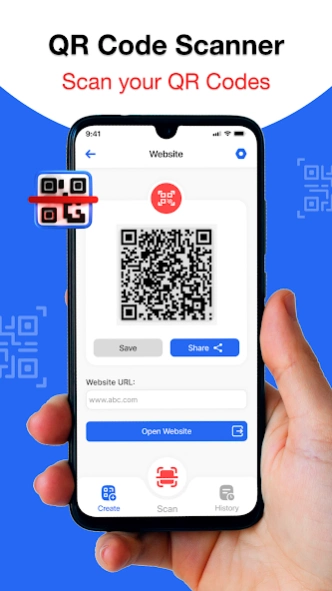QR Code & Barcode Scanner 1.1.16
Free Version
Publisher Description
QR Code & Barcode Scanner - Easy-to-use Super QR Code & Bar Code Scanner with QR Generator and Reader
🖨 The Super QR Scanner: Fast QR & Barcode Maker Pro application for android devices to quickly and easily scan QR codes. 🖨
The new Super QR Scanner app is a fast QR & barcode maker pro android application. The super QR scanner is designed with a user-friendly interface. Just point out your phone camera towards the QR code or the barcode you want to scan. It automatically scans the QR code or the barcode you are pointed at and shows you the information.
Our super QR scanner and QR code & Barcode Scanner with QR generator maker app not only scans barcode or QR code, it can also generate QR and barcode. The 3d scanner also generates QR and barcode for emails, phone numbers, contacts, website URL, messages, Wi-Fi, clipboard, and your QR codes.
Simple QR Scanner of this QR code generator allows you to create QR code for the contacts that you want to share with your friends and family. The user-friendly app will generate QR code for all your phone contacts and SMS. Share your media files with a QR code that you create using this QR Code maker app.
✨ FEATURES OF SUPER QR SCANNER & BAR CODE READER ✨
· QR code Reader
· Barcode 3D Scanner
· Easily create Barcode
· QR Code Generator
· Quick QR code generator in custom designs
· Scan the QR Code or Share the QR code to use Wi-Fi.
· Creates QR code & Barcode Scanner for, phone contacts, phone numbers, SMS messages.
· 3D QR Scanner is a fast scan QR code generator that decodes the info in a lighting speed.
📃 EASY QR SCANNER & BARCODE MAKER
Fast QR & Barcode Maker Pro has a custom design which helps generate QR for wide range of categories. QR 3d scanner and barcode maker will save you time in data transfer. While you create a QR code and encode information, it remains secure from damage.
💫 PERSONAL AND PROFESSIONAL USE
QR 3d scanner and barcode maker helps you to formulate business emails QR code & Barcode Scanner, When you need to share business emails or contacts, simply put the information on given bars to generate a barcode or QR code. QR code for phone contacts helps you to share data in minimal time when the information remains secure from any damage or distortion. It also generates QR for different locations.
⚡️ QUICKLY GENERATE QR CODES
• Choose relevant QR code maker category.
• Enter required information carefully to generate a QR code.
• Press generates to create QR code.
• Save QR code in the phone.
• Access QR from history or gallery.
• Share QR code & Barcode Scanner to exchange information whenever needed.
• Capture QR code or barcode in the viewfinder with mobile camera.
• Super code scanner will quickly scan the code.
• Access encrypted information by a single tap.
🚀 UNIQUE SUPER QR SCANNER
A fast QR and product scanner barcode maker pro that supports all QR and barcode formats. It automatically saves all scan history. It allows users to scan OR/barcodes from the gallery. Our app is suitable for all situations, even if you are out in the dark, using flash allows easy scan. You do not need to have internet to scan. All in all, this barcode maker & super QR code scanner or generator has a user-friendly interface.
🌠 EASY TO USE
To use this free android app, all you have to do is point the camera to the QR code/barcode. The smart app recognizes, scans and then decodes in a matter of seconds. You quickly get results and relevant options. Overall, the app is a professional edition barcode scanner. Faster and more accurate than most apps. It allows users to scan, decode, create, share the QR code or barcode.
📲 MADE FOR SOCIAL NETWORKING
Easily create your own QR coding for E-mail addresses, phone numbers, contact information, bookmarks, clipboards etc. Efficiently share your QR codes via social networking (WhatsApp, Facebook, Twitter, Gmail, E-mail, SMS) to your friends.
About QR Code & Barcode Scanner
QR Code & Barcode Scanner is a free app for Android published in the System Maintenance list of apps, part of System Utilities.
The company that develops QR Code & Barcode Scanner is Tech App Seen Zone. The latest version released by its developer is 1.1.16.
To install QR Code & Barcode Scanner on your Android device, just click the green Continue To App button above to start the installation process. The app is listed on our website since 2024-02-12 and was downloaded 1 times. We have already checked if the download link is safe, however for your own protection we recommend that you scan the downloaded app with your antivirus. Your antivirus may detect the QR Code & Barcode Scanner as malware as malware if the download link to com.lads.qrcode_barcode_generator_scanner is broken.
How to install QR Code & Barcode Scanner on your Android device:
- Click on the Continue To App button on our website. This will redirect you to Google Play.
- Once the QR Code & Barcode Scanner is shown in the Google Play listing of your Android device, you can start its download and installation. Tap on the Install button located below the search bar and to the right of the app icon.
- A pop-up window with the permissions required by QR Code & Barcode Scanner will be shown. Click on Accept to continue the process.
- QR Code & Barcode Scanner will be downloaded onto your device, displaying a progress. Once the download completes, the installation will start and you'll get a notification after the installation is finished.